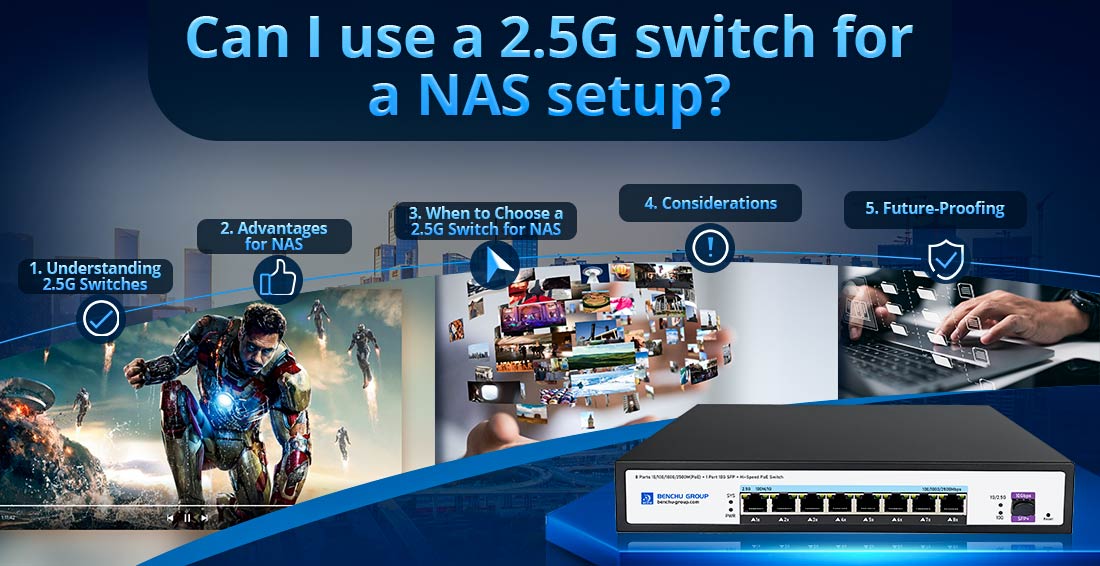
Yes, you can use a 2.5G switch for a NAS (Network Attached Storage) setup, and it can offer several advantages over a typical Gigabit (1G) switch, especially when it comes to faster data transfer speeds. Here's a detailed explanation:
1. Understanding 2.5G Switches
A 2.5G switch refers to a switch that supports network speeds of 2.5 Gbps per port, which is 2.5 times faster than the standard 1 Gbps ports found in most consumer-grade switches. It serves as a middle ground between 1G and 10G switches, providing faster speeds at a more affordable price than 10G solutions.
2. Advantages for NAS
Using a 2.5G switch in a NAS setup can significantly improve performance, especially if your NAS device and other network devices (like your computer or router) support 2.5G Ethernet connections. Here’s how:
Faster Data Transfers: If your NAS supports a 2.5G Ethernet port, you can experience faster file transfers, especially for large files like backups, media files (videos, photos), or business data. This reduces the time it takes to copy or move files to and from your NAS.
--- Smoother Streaming & Multi-User Performance: For setups where multiple users are accessing the NAS simultaneously (e.g., a home office or small business), a 2.5G switch can handle higher bandwidth demands more effectively. This is particularly useful for tasks like streaming 4K videos, real-time editing of large files, or running multiple backup processes at once.
--- Improved Performance in SMBs: In small-to-medium-sized businesses (SMBs), where NAS systems might be used for data backup, file sharing, or as a media server, a 2.5G network can enhance overall network performance, reducing bottlenecks caused by the traditional 1G switches.
3. When to Choose a 2.5G Switch for NAS
A 2.5G switch is ideal in the following cases:
--- Your NAS and devices support 2.5G Ethernet: Ensure that both your NAS and the connected devices (PCs, servers, etc.) have 2.5G Ethernet ports to fully utilize the benefits of a 2.5G switch.
--- You frequently transfer large files: If you're working with high-resolution videos, large backups, or 3D design files, the 2.5G speeds will be significantly beneficial.
--- You have a growing number of users or devices accessing the NAS: The increased bandwidth can better handle multiple users or devices accessing data on the NAS at the same time.
4. Considerations
Backward Compatibility: Most 2.5G switches are backward compatible with 1G and even 100 Mbps devices, so you won’t need to replace all network devices at once. You can gradually upgrade to 2.5G-capable devices.
Cabling Requirements: 2.5G Ethernet is designed to work with existing Cat5e and Cat6 cables, so you likely won’t need to upgrade your cabling unless you’re planning to move to 10G speeds.
NAS Model Support: Not all NAS devices come with 2.5G ports, so ensure your NAS model supports it or can be upgraded with a 2.5G NIC (Network Interface Card).
5. Future-Proofing
--- A 2.5G switch is a cost-effective way to future-proof your network. Even if your NAS or other network devices currently only support 1G, upgrading to a 2.5G switch ensures you're ready for future upgrades to higher-speed NAS devices or computers.
Conclusion
Using a 2.5G switch for your NAS setup can provide enhanced performance, particularly in environments where fast file transfers, media streaming, or multi-user access are critical. It's an excellent choice for both home users and small businesses looking to upgrade their network performance without the expense of moving directly to a full 10G setup.