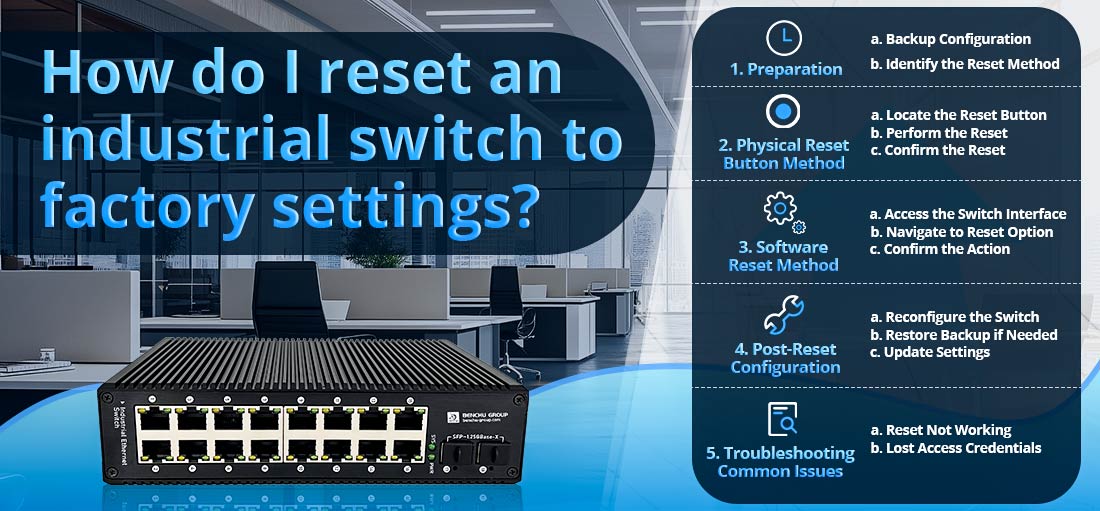
Resetting an industrial switch to factory settings is a common procedure used to troubleshoot issues, restore original configurations, or prepare the switch for a new deployment. The process can vary slightly depending on the manufacturer and model of the switch, but generally follows similar steps. Here’s a detailed description of how to reset an industrial switch to factory settings:
1. Preparation
a. Backup Configuration
--- Backup Existing Settings: Before proceeding with a factory reset, it’s essential to back up the current configuration settings. This can often be done through the switch's web interface or command line interface (CLI). This step ensures you can restore your configuration if needed.
b. Identify the Reset Method
--- Consult the Documentation: Review the user manual or documentation specific to your industrial switch model to understand the reset process and any particular considerations.
2. Physical Reset Button Method
a. Locate the Reset Button
--- Find the Reset Button: Most industrial switches have a physical reset button located on the device, usually near the power connection or on the front panel. It may be a small, recessed button that requires a pointed object (like a paperclip) to press.
b. Perform the Reset
--- Power On the Switch: Ensure the switch is powered on.
--- Press and Hold the Reset Button: Use a pointed object to press and hold the reset button.
--- Wait for the Indicator Lights: Hold the button for about 10 to 30 seconds (the specific duration can vary by model). During this time, you might observe the status LEDs blinking or changing behavior, indicating the reset process is occurring.
--- Release the Button: After the specified time, release the reset button. The switch should reboot automatically, and it will return to factory default settings.
c. Confirm the Reset
--- Check LED Indicators: Once the switch has rebooted, check the LED indicators. Typically, there will be a specific LED pattern that confirms the switch has successfully reset.
3. Software Reset Method
If your industrial switch supports a software-based reset, you can use this method through the web interface or command line interface (CLI).
a. Access the Switch Interface
--- Connect to the Switch: Use a console cable, Ethernet connection, or other means to connect to the switch.
--- Log In: Enter the necessary credentials to log in to the switch management interface.
b. Navigate to Reset Option
--- Web Interface: If using the web interface, navigate to the settings or administration section. Look for options labeled “Reset,” “Factory Reset,” or “Restore Defaults.”
--- CLI: If using the command line interface, enter the appropriate command to initiate the factory reset. The command may vary by manufacturer. Common commands include:
--- reset factory
--- restore default
--- erase startup-config
c. Confirm the Action
--- Execute the Reset: Follow the prompts to confirm the reset action. The switch will process the request and reboot, reverting to factory default settings.
4. Post-Reset Configuration
a. Reconfigure the Switch
Access After Reset: Once the switch has reset, access the management interface again using the default IP address and credentials provided in the user manual. Common defaults include:
IP Address: Often 192.168.1.1 or 192.168.0.1
Username: Usually admin
Password: May be admin, password, or blank.
b. Restore Backup if Needed
--- Restore Configuration: If you backed up the configuration before the reset, you can restore it through the management interface.
c. Update Settings
--- Reconfigure Settings: Set up the necessary configurations such as VLANs, IP addresses, security settings, and any other specific requirements for your network.
5. Troubleshooting Common Issues
a. Reset Not Working
--- LED Indicators: If the reset did not work, check the LED indicators for error messages or indications of other issues.
--- Power Cycle: Power cycle the switch (turn it off and back on) and attempt the reset procedure again.
b. Lost Access Credentials
--- Default Credentials: If you forgot the credentials after the reset, refer to the documentation for the default username and password.
6. Conclusion
Resetting an industrial switch to factory settings is a straightforward process that can help resolve configuration issues or prepare the device for new use. Always ensure you back up configurations before resetting and consult the specific documentation for your switch model to follow the appropriate steps. After the reset, you can reconfigure the switch to meet your network requirements.