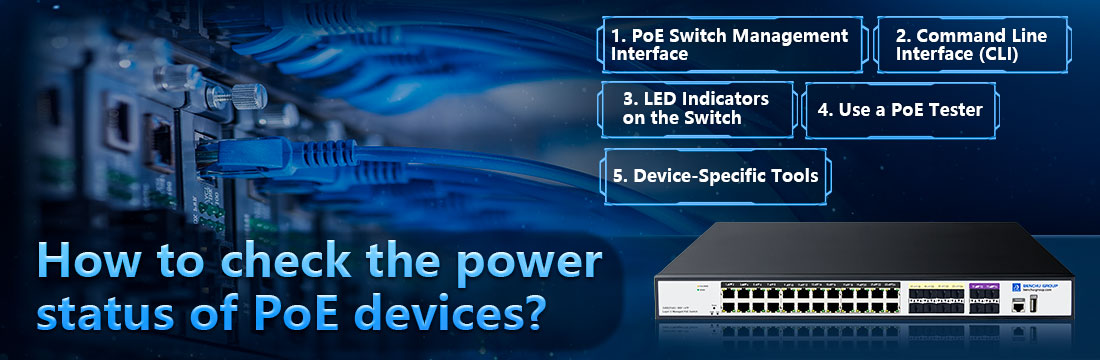
To check the power status of Power over Ethernet (PoE) devices, you can use several methods depending on your equipment and setup. Here are some common approaches:
1. PoE Switch Management Interface
Log into the PoE switch's management interface: Many managed PoE switches provide a web interface, command-line interface (CLI), or a network management system (NMS) that allows you to monitor and control PoE settings.
Navigate to the PoE section: Look for a section or menu labeled “PoE” or “Power Management” that shows detailed information about the connected devices, including:
--- Power allocation (how much power is being supplied)
--- Status (whether a device is drawing power)
--- Port usage (how much power each port is supplying)
Check PoE statistics: These interfaces often display real-time data, including device status, power consumption, and port status (on/off).
2. Command Line Interface (CLI)
If your switch supports CLI commands, you can log in via SSH or Telnet and run commands such as:
For Cisco switches:
| show power inline |
For other manufacturers, the command syntax may vary. Check your switch's manual for the correct commands.
3. LED Indicators on the Switch
--- Many PoE switches have LED indicators for each port. A lit or blinking PoE LED usually indicates that the device is receiving power. Check the switch's manual for specific LED behavior.
4. Use a PoE Tester
--- A PoE tester is a small tool that you connect between the switch and the PoE device. It provides real-time information on power output and ensures that the device is receiving the correct amount of power.
5. Device-Specific Tools
--- Some PoE-powered devices, such as IP cameras or wireless access points, have their own management interfaces where you can check the power status and usage.
By using these methods, you can effectively monitor and ensure that your PoE devices are powered correctly.