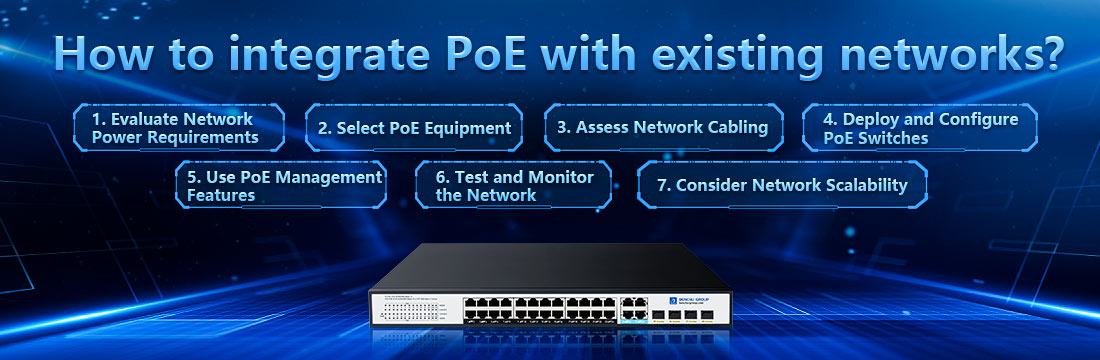
Integrating PoE (Power over Ethernet) into an existing network involves adding PoE capability without disrupting your current infrastructure. This process can be relatively straightforward with careful planning. Here's a step-by-step guide on how to do it:
1. Evaluate Network Power Requirements
Identify PoE Devices: Determine which devices in your network could benefit from PoE, such as IP cameras, VoIP phones, wireless access points (WAPs), or other network devices that can receive both power and data over Ethernet cables.
Determine Power Standards: Identify the power requirements for these devices. Common PoE standards include:
--- PoE (IEEE 802.3af): Provides up to 15.4W per port.
--- PoE+ (IEEE 802.3at): Provides up to 30W per port.
--- PoE++ (IEEE 802.3bt): Provides up to 60W or 100W per port.
Ensure the PoE switch or PoE injector you plan to add can meet the power demands of these devices.
2. Select PoE Equipment
There are two main ways to add PoE to your existing network:
PoE Switches: Replace your existing non-PoE switch with a PoE switch, which can both power devices and handle data traffic. PoE switches are available in various sizes (8-port, 16-port, 24-port) and power budgets. Ensure the new PoE switch has enough power per port and a total power budget to support all connected devices.
--- Example: Replace a 24-port non-PoE switch with a 24-port PoE+ switch if your network includes devices like wireless access points or IP cameras that require more power.
PoE Injectors: If you don’t want to replace your existing switches, you can use PoE injectors. These inject power into the Ethernet cable without replacing the switch. A PoE injector connects between the switch and the PoE device, adding power to the Ethernet connection.
Example: If you have a non-PoE switch, you can use a mid-span injector between the switch and a PoE-powered device like an IP camera.
3. Assess Network Cabling
Ethernet Cables: Ensure your existing network uses Cat5e, Cat6, or higher-rated cables. These cables support PoE over the required distance (up to 100 meters/328 feet).
Cable Length: PoE can deliver power over standard Ethernet cables up to 100 meters. Beyond this, you may need PoE extenders or repeaters to power devices at longer distances.
4. Deploy and Configure PoE Switches
Install the PoE Switch: Replace the non-PoE switch with the new PoE switch in the network rack or wherever the switch is located. Power on the PoE switch and connect it to the network backbone.
Connect PoE Devices: Plug the devices (e.g., IP cameras, WAPs) into the PoE switch’s Ethernet ports. The switch will automatically detect the powered devices and supply power accordingly.
VLAN and QoS Configuration: If you’re integrating PoE with devices that require low latency (e.g., VoIP phones or video cameras), configure VLANs for traffic segmentation and Quality of Service (QoS) for prioritizing critical traffic.
5. Use PoE Management Features
Many PoE switches offer advanced management features to monitor power consumption and optimize usage. This is useful in large deployments.
Power Budget Monitoring: Most PoE switches have a power budget that limits the total amount of power they can deliver. Use the switch’s management interface to monitor power usage and prevent overloads.
Per-Port Control: Some managed PoE switches allow per-port power configuration, letting you prioritize which devices receive power or schedule power cycling for certain devices.
6. Test and Monitor the Network
Check Connectivity: Ensure that all devices connected to the PoE switch or PoE injector are receiving both data and power. Use network tools to verify data transfer and device operation.
Monitor Power Usage: Periodically monitor the power consumption of PoE devices via the switch’s web interface or management software. Ensure the power budget is sufficient for all connected devices.
7. Consider Network Scalability
--- As your network grows, plan for future PoE needs. If more devices will require power, choose PoE switches that offer modular expansion or switches with higher power budgets.
--- Ensure your PoE solution can support future PoE-powered devices with higher power demands, such as PoE++ devices like video conferencing systems or high-power outdoor access points.
Conclusion
Integrating PoE into an existing network can be done smoothly by selecting appropriate PoE switches or injectors, ensuring compatible cabling, and configuring the network to handle both data and power efficiently. If done correctly, PoE integration enhances network flexibility, reduces cabling complexity, and supports a wide range of powered devices.