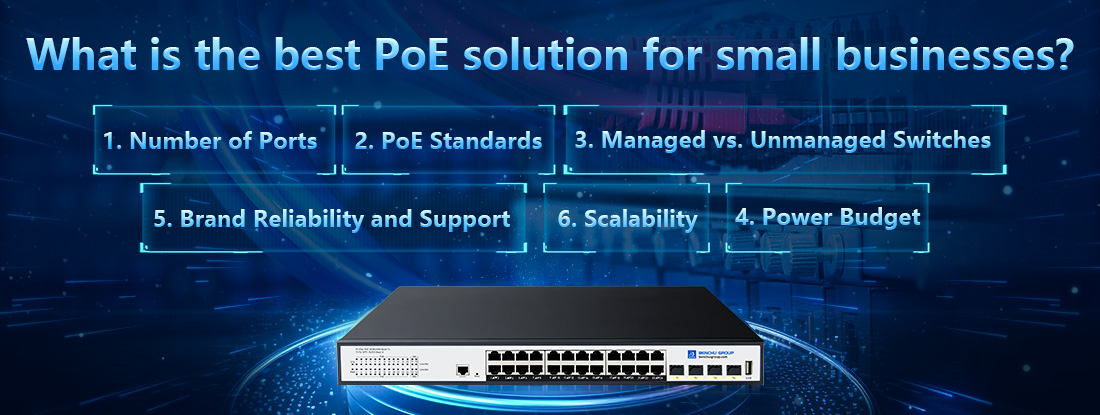
The best Power over Ethernet (PoE) solution for small businesses depends on the specific needs of the network, such as the number of devices, the type of devices (IP cameras, VoIP phones, wireless access points), and power requirements. Here are some key factors and recommended options to consider when choosing a PoE solution for small businesses:
1. Number of Ports
Small Network (5–10 devices): A 8-port or 12-port PoE switch is typically sufficient. These switches offer enough connectivity for basic setups like IP cameras, VoIP phones, and a few wireless access points.
Medium-Sized Network (10–30 devices): A 24-port PoE switch offers more scalability and supports more devices in an expanding network.
2. PoE Standards
--- PoE (802.3af): Provides up to 15.4W of power per port. Suitable for low-power devices like VoIP phones and simple IP cameras.
--- PoE+ (802.3at): Provides up to 30W per port. Ideal for higher-power devices such as advanced IP cameras, wireless access points, and video conferencing systems.
--- PoE++ (802.3bt): Provides up to 60W or 100W per port. This is more suitable for power-hungry devices, like PTZ (Pan-Tilt-Zoom) cameras, LED lighting, or digital displays.
For most small businesses, PoE+ (802.3at) is sufficient for supporting typical devices like IP cameras and Wi-Fi access points.
3. Managed vs. Unmanaged Switches
Managed PoE Switch: Provides more control and features such as VLANs, traffic prioritization (QoS), remote monitoring, and power management. It is ideal for small businesses that need control over their network and plan for future expansion.
Unmanaged PoE Switch: A simpler plug-and-play solution, without the need for advanced configurations. Best for small networks with basic needs.
Recommendation: For flexibility and long-term growth, a managed switch is a better choice for small businesses, especially if you plan to add more devices over time.
4. Power Budget
--- Ensure that the switch has enough total power budget to support all your PoE devices. For example, if you are using PoE+ devices, and each requires 25W, and you have 10 devices, the switch should have a power budget of at least 250W to avoid overloads.
5. Brand Reliability and Support
Ubiquiti UniFi: Offers affordable and scalable managed PoE switches that integrate well with UniFi devices such as access points and cameras. Great for small businesses that want an all-in-one ecosystem.
Cisco Small Business Series: Known for robust security features, Cisco’s small business switches are reliable and come with excellent support and warranty.
TP-Link Omada: A cost-effective solution with both managed and unmanaged PoE switches, ideal for small businesses on a budget.
Netgear: Offers a wide range of switches, including both managed and unmanaged PoE models, with strong reliability and easy-to-use interfaces.
6. Scalability
--- If you expect your business to grow, choose a switch that can accommodate additional devices or offers stacking capabilities for adding more switches in the future.
Suggested PoE Switches for Small Businesses:
1.Ubiquiti UniFi Switch US-8-150W
--- 8 PoE+ ports, 150W power budget, managed via the UniFi Controller, and suitable for IP cameras, VoIP phones, and wireless access points.
2.Cisco SG350-10P 10-Port PoE Switch
--- 10 ports, 62W power budget, easy-to-manage interface, with VLAN and QoS features. A good choice for small business security needs.
3.TP-Link TL-SG1016PE 16-Port PoE Switch
--- 16 ports, PoE+ with a 110W power budget, suitable for growing businesses that need more ports at a reasonable cost.
4.Netgear GS728TPv2 28-Port Smart PoE Switch
--- 28 ports with a 190W power budget, offering excellent management features, ideal for medium-sized networks or businesses expecting growth.
Conclusion
For most small businesses, a managed PoE switch with PoE+ capabilities offers the best combination of flexibility, power, and management features. If your business is planning to grow, choosing a switch with a slightly larger capacity or modular expansion options will ensure that you are prepared for future needs.