Setting up a reliable network for a small office requires balancing immediate needs with future growth. One critical component is the Power over Ethernet (PoE) switch, which powers devices like IP phones, security cameras, and wireless access points while transmitting data. But with options ranging from compact 8-port models to high-density 24-port switches, how do you choose the right size? Let’s break down the factors that matter most for small businesses.
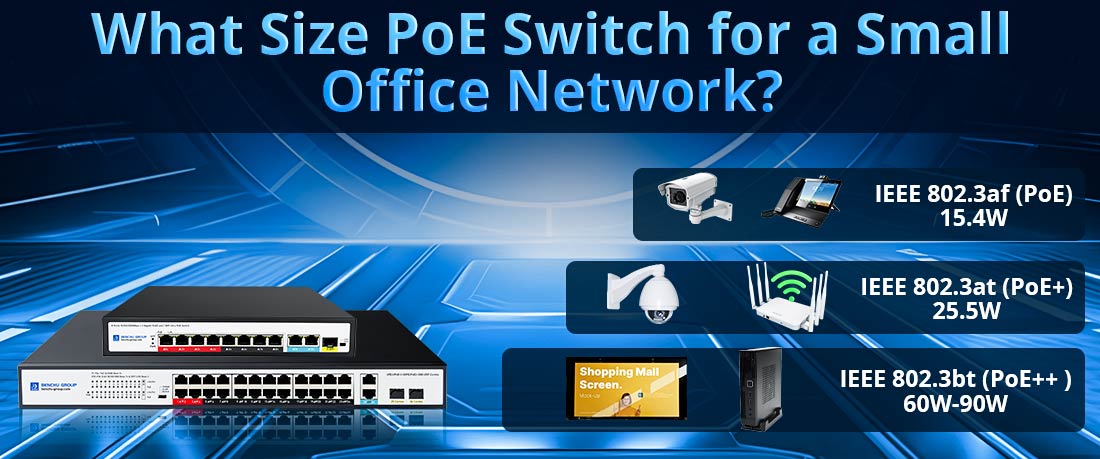
Before selecting a PoE switch, map out your current and near-future requirements. Start by answering these questions:
How many devices need power? Count IP phones, cameras, and access points.
What’s the bandwidth requirement? Video conferencing and cloud tools demand higher speeds.
Do you plan to expand? Adding devices in the next 1–2 years?
For example, a 10-person office with 6 IP phones, 2 wireless APs, and 2 security cameras might need 10 PoE ports today. But if growth is anticipated, opting for a switch with extra ports avoids costly upgrades later.
An 8 Port Unmanaged PoE Switch is ideal for micro-offices or startups with minimal IT complexity. These plug-and-play devices are budget-friendly and require no configuration, making them perfect for non-technical users.
When to choose this:
Small teams (1–10 users): Supports basic devices like VoIP phones and single APs.
Limited budget: Affordable upfront costs with no ongoing management.
Low power needs: Most models provide up to 15W per port (IEEE 802.3af), suitable for standard IP cameras or phones.
However, unmanaged switches lack traffic prioritization or security features. If your office relies on video calls or plans to scale, consider a managed switch or higher port density.
For offices prioritizing speed and high-wattage devices, an 8 Port 2.5G PoE++ Switch bridges the gap between performance and scalability. With 2.5Gbps ports and support for PoE++ (up to 90W per port), this switch handles bandwidth-heavy tasks and advanced hardware.
Key advantages:
Future-proof bandwidth: 2.5G speeds accommodate 4K video streaming, large file transfers, and hybrid work tools.
High-power support: PoE++ powers devices like pan-tilt-zoom (PTZ) cameras, digital signage, or even small LED lighting systems.
Compact efficiency: Eight ports suit small offices with specialized needs (e.g., a design studio using high-resolution cameras).
This model is a smart choice for tech-driven businesses that need to “do more with less” but don’t yet require a 24-port setup.
A 24 Port 2.5G PoE Switch is the backbone of growing small offices or those with complex setups. It combines high port density with modern speeds, ensuring room for expansion without compromising performance.
Ideal scenarios include:
Mid-sized teams (20–50 users): Supports multiple APs, phones, and surveillance systems.
High-bandwidth workflows: Seamlessly handles cloud backups, VoIP, and video collaboration.
Mixed device environments: Allocate PoE power where needed (e.g., 30W for APs, 15W for phones).
Managed versions of these switches offer VLANs, QoS, and security protocols, which are critical for offices with sensitive data or BYOD policies. While the upfront cost is higher, the long-term flexibility often justifies the investment.
Power Budget:
Ensure the switch’s total wattage (e.g., 250W for a 24-port) exceeds the sum of your devices’ needs. For example, ten 15W devices require 150W—leaving headroom for additions.
PoE Standards:
Match the switch to your devices:
PoE (802.3af): 15W per port (phones, basic cameras).
PoE+ (802.3at): 30W per port (PTZ cameras, APs).
PoE++ (802.3bt): 60W–90W per port (LED displays, thin clients).
Uplink Ports:
A 24-port switch with 10G uplinks prevents bottlenecks when connecting to servers or routers.
A 20-person law firm initially used an 8-port unmanaged switch for phones and a single AP. When they added 10 IP cameras and upgraded to WiFi 6 access points, their old switch couldn’t handle the power or bandwidth. By switching to a 24 Port 2.5G PoE Switch, they supported all devices, prioritized video conferencing traffic, and reserved ports for future hires.
Start small but think ahead: An 8 Port Unmanaged PoE Switch works for basic setups, but even modest growth could necessitate an upgrade within a year.
Hybrid solutions: Pair an 8 Port 2.5G PoE++ Switch with a non-PoE switch for cost-effective scaling.
Invest in flexibility: A 24 Port 2.5G PoE Switch simplifies management for offices with 15+ devices and evolving needs.
Ultimately, the best PoE switch aligns with your office’s workflow, growth trajectory, and technical demands. By evaluating both current requirements and future goals, you’ll avoid underpowered setups or overspending on unnecessary capacity—ensuring a network that grows seamlessly alongside your business.